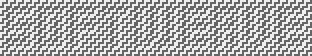Given the number steps needed to translate multi-weft double weave designs into weave drafts. I realized having a computer do part of the work would make the translation process less error prone and tedious. The result of that realization is this web-based tool.
This tool can help you draft tabby double weave that has one warp yarn threaded on odd shafts and a different warp yarn threaded on even shafts. In any section, you can choose to have the top layer woven with the warp yarn on the odd shafts, the warp yarn on the even shafts, or end and end mixing the two warp yarns. In any section, you can also choose to have the top layer woven with a single weft yarn or with two different weft yarns pick and pick.
You enter your design as a series of same height rows. Each row may use up to 5 different wefts.
The generated WIF draft’s threading produces square blocks. You can change the width of a block by editing the WIF draft’s threading in a weaving design program.
If your design has more blocks than can be woven on your loom without using pickup, you’ll also get a warning. If you choose to proceed, a pickup draft will be generated.
Pickup drafts must be woven with a threading in which the blocks repeat in straight draw order. Non-pickup drafts can be woven with the blocks threaded in any order.
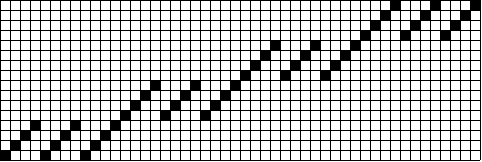
Multi-weft Double Weave Drafter Example contains a step by step description of how to create a simple multi-weft double weave dobby draft using this tool.